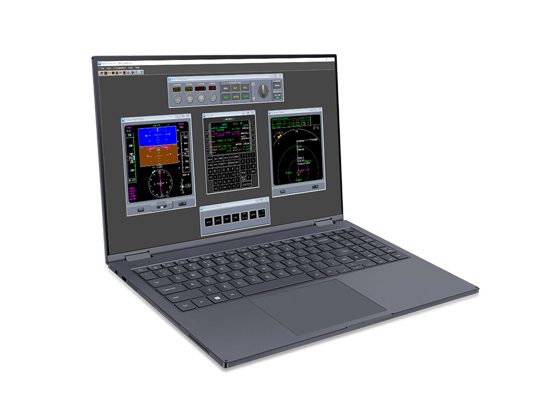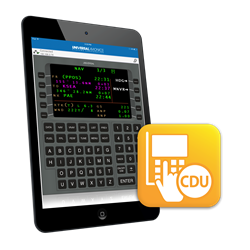Upgrade and modernize your flight deck with integrated solutions for an intuitive head-up/head-down experience.
Flight Management Connected Avionics Flight Displays Enhanced Vision Flight Recorders Data Comm View Products by MarketGet questions answered, discover online training and documentation, request help, and more.
Repair and Warranty RMA Request Training Release Schedule Type 2 LOA Status FAQs InSight™ Navigation TAWS & Vision-1™Stay informed with the latest news and announcements, featured in the press and on our blog.
Learn MoreLearn about our history and products, discover careers, and meet the team.
About Us Careers Our Team Our Locations Awards and CertificatesConnect with our team via email, phone, or in-person at our global office locations.
Find a Dealer Contact UsProducts
Upgrade and modernize your flight deck with integrated solutions for an intuitive head-up/head-down experience.
Support & Services
Get questions answered, discover online training and documentation, request help, and more.
Resources
Stay informed with the latest news and announcements, featured in the press and on our blog.
Learn MoreAbout Universal
Learn about our history and products, discover careers, and meet the team.
Contact
Connect with our team via email, phone, or in-person at our global office locations.