Falcon 2000/EX
The Universal Avionics InSight retrofit flight deck upgrade for the Falcon 2000/EX features a fully integrated display system
Upgrade and modernize your flight deck with integrated solutions for an intuitive head-up/head-down experience.
Flight Management Connected Avionics Flight Displays Enhanced Vision Flight Recorders Data Comm View Products by MarketGet questions answered, discover online training and documentation, request help, and more.
Repair and Warranty RMA Request Training Release Schedule Type 2 LOA Status FAQs InSight™ Navigation TAWS & Vision-1™Stay informed with the latest news and announcements, featured in the press and on our blog.
Learn MoreLearn about our history and products, discover careers, and meet the team.
About Us Careers Our Team Our Locations Awards and CertificatesConnect with our team via email, phone, or in-person at our global office locations.
Find a Dealer Contact UsUpgrade and modernize your flight deck with integrated solutions for an intuitive head-up/head-down experience.
Get questions answered, discover online training and documentation, request help, and more.
Stay informed with the latest news and announcements, featured in the press and on our blog.
Learn MoreLearn about our history and products, discover careers, and meet the team.
Connect with our team via email, phone, or in-person at our global office locations.
Get personalized account support or request services for databases, warranty, or repairs.
Inquire about our avionics and discover the best option to fit your aircraft.
Have a general inquiry? Submit a contact request we can get back to you.
Modernize your flight deck with advanced glass cockpit flight information display systems. InSight combines our passion and vision for the future of avionics with customer desires and the industry's high expectations for quality, featuring embedded synthetic vision with advanced mapping, weather, terrain, and traffic awareness to enhance safety and situational awareness.
Download Product Information
InSight Display System - Solution Catalog
InSight™ Display System - Technical Overview
Falcon 2000 Flight Deck Upgrade
Falcon 900B Flight Deck Upgrade

The InSight Display System is designed as an integrated flight deck solution, featuring embedded synthetic vision with advanced mapping capability, electronic charts, and radio control. With fewer required external Line Replaceable Units (LRU) for essential functions than traditional avionics systems, InSight means less avionics weight and wiring for your aircraft, which equates to cost savings on the installation.
As an integrated solution, InSight retains the ability to interface with a large number of federated components such as attitude/heading sensors, air data computers, radars, traffic systems, radios, and autopilots. InSight translates into lower operating and maintenance costs for your flight operations while providing enhanced safety, situational awareness, and functionality for pilots
* Back of bezel to rear of connector
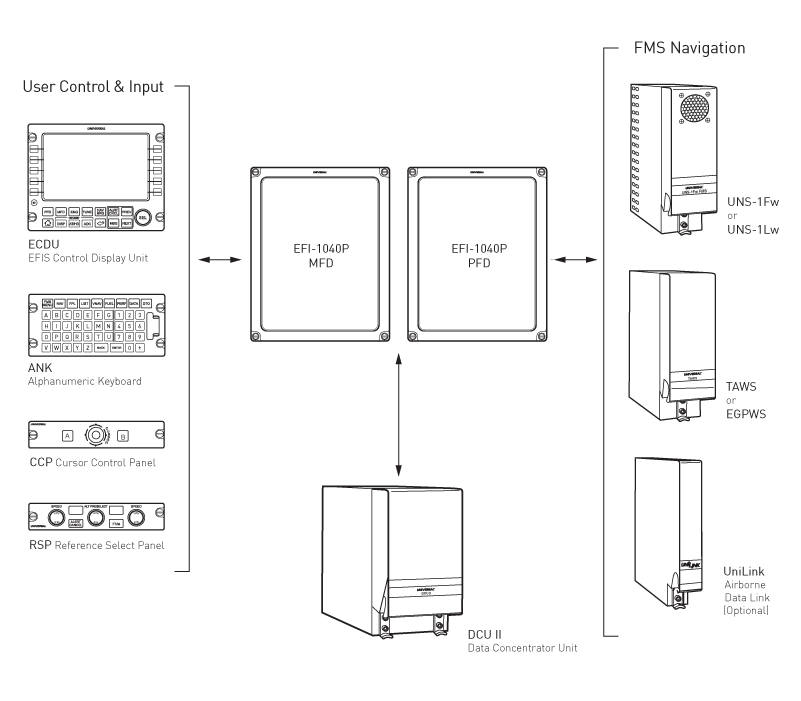
Embedded frequency management eliminates the need for separate radio controls and discretes, and can easily be tuned from the EFIS Control Display Unit (ECDU) pages or the moving map display with intuitive cursor clicks. The user-friendly interface integrates right with the Flight Management System (FMS).
By replacing older flight deck displays and controls with updated equipment designed to meet the mandates today and into the future, the InSight Display System improves safety, reduces pilot workload, and decreases maintenance and operating costs.
Meet ADS-B Out compliance with Universal FMS and Honeywell RCZ-8XX Transponder.
The InSight Display System also allows for seamless follow-on installations of UA's ClearVision™ Enhanced Flight Vision System (EFVS) head-up avionics suite.
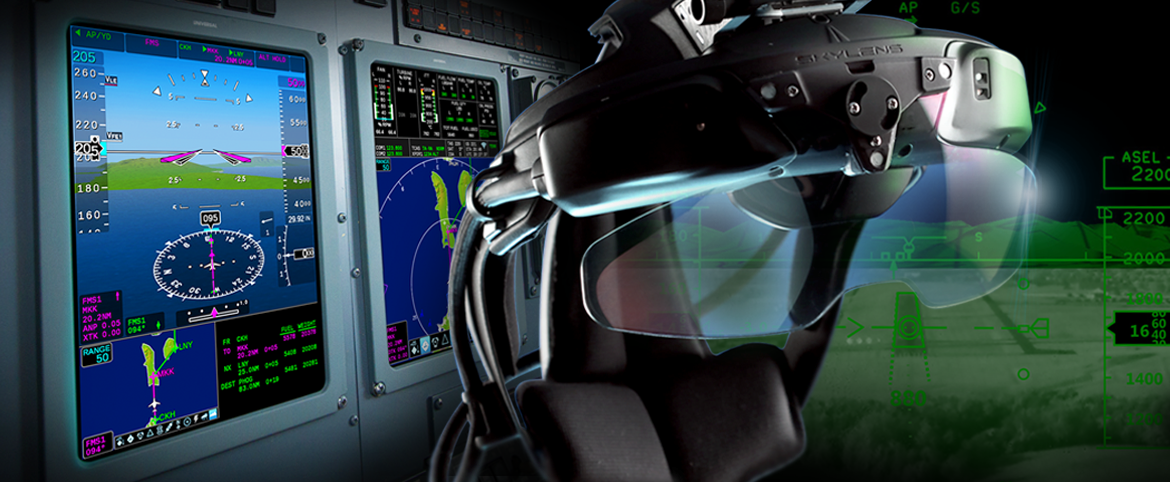
Integrating the SkyLens Wearable Head-Up Display (HUD) with the InSight Display System offers the ultimate presentation of essential flight data, precisely when you need it most. Through the advanced, yet intuitive user interface, you can control flight deck avionics by a “look and select” menu system displayed via the wearable SkyLens HUD. Select an approach or runway while still maintaining your complete attention viewing out of the cockpit window for a full head-up experience.
Both SkyLens’ and InSight’s Synthetic Vision Systems (SVS) provide the same data with flight plan displayed, allowing you to select the best aspect of display for each phase of flight. The integration brings an innovative operator’s gaze-control concept, the Interactive SVS function (I-SVS). Using the I-SVS, you can easily select entities on the conformal SkyLens SVS, sending it directly to InSight.
A cursor controlled by the SkyLens Line of Sight (LOS) and a single button on the yoke provide an innovative human-machine interface. It allows the selection of entities in the outside world, as if they were buttons in the flight deck.
Now you can keep your head-up, looking outside; even when setting the Flight Management System (FMS). For standard operation of selecting an airport, runway, and approach on the FMS, at least one operator is required to look toward the FMS Control Display Unit (CDU). With I-SVS, you can do this while looking at the airport outside; gaze-selection reduces operational tasks such as airports, runways, and approaches. In addition, safety is increased with high workload tasks such as deviating to a different runway due to high airport traffic.
As part of the NextGen roadmap, the InSight/SkyLens integration aligns with Federal Aviation Regulation (FAR) 91.176 released by the U.S. Federal Aviation Administration (FAA), enabling the operator to perform a full landing procedure with no natural vision, where the reported visibility is as low as 1000'. The integrated system offers unmatched capabilities, providing dispatch and landing approach priority as well as Low Visibility Landing regardless of the destination airport’s infrastructure. Once on the ground, SkyLens can assist and guide the aircraft to the gate in poor conditions.
The InSight Display System for retrofit and forward-fit aircraft is specifically tailored for the low altitude operations of helicopters. The latest, state-of-the-art integrated flight deck solution offers a new level of operability while enhancing the safety of crew and passengers.

The centerpiece of the InSight Display System is the 10.4” diagonal high-resolution LCD, LED-backlit EFI-1040 Display (PFD and MFD).
The Primary Flight Display (PFD) is an advanced Electronic Flight Instrument System (EFIS) display, presenting all required flight critical data including attitude, airspeed, altitude, and heading. The PFD also presents Horizontal Situation Indicator (HSI) data including lateral and vertical navigation data. Situational awareness is expanded by incorporating advanced mapping, weather, terrain, and 3D SVS display.

The Multi-Function Display (MFD) presents navigational map data including the FMS flight plan and pilot-selectable map layer data like Navigational Aids, Airports, Special Use Airspace, Airways, and background waypoints from procedures. Underlay of terrain or weather radar data is available. Terrain data is provided by the Synthetic Vision System (SVS) and includes TAWS functions including obstacles for alerting.
The MFD provides multiple formats to display engine data and inset windows for multiple map views with different data. External video is supported in either RS-170 monochromatic or NTSC composite full color video. The electronic charting option provides charts to meet FAA requirements for paperless cockpits.
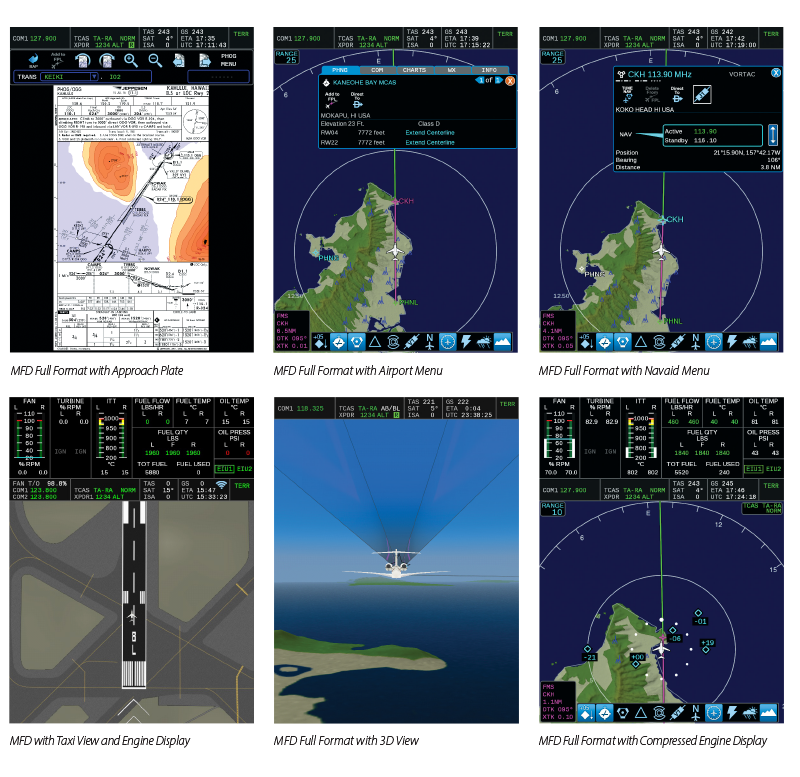

Pilot interface and control of the InSight Display System is conveniently provided through the EFIS Control Display Unit (ECDU). The ECDU eliminates the need for external panels that take up valuable cockpit space by integrating with the PFD/MFD and standalone radios.
Offering the ultimate in operator choice, the ECDU is available in ‘traditional’ or ‘touchscreen’ versions.
The traditional ECDU is used in conjunction with the Cursor Control Panel (CCP), a unique and intuitive ‘Point and Click’ system controller for system selections. The ECDU may also be used in conjunction with the Reference Select Panel (RSP) and/or Course Heading Panel (CHP).
The Touch ECDU provides fast, easy access of InSight user control and input. This model performs the same functions of the CCP controller for MFD map control and adds the capability for 'pinch and stretch zoom.' Both the Touch ECDU and traditional ECDU
include ten programmable Line-Select Keys (LSK), fifteen fixed function keys, and a dual-concentric rotary knob that are used to select, edit, and enter data. The same graphical icons that are used on the displays are presented on the ECDU soft keys
for continuity with the ‘Point and Click’ cursor control.


The Alphanumeric Keyboard (ANK) provides tactile user input to the InSight Display System and integrated SBAS-Flight Management System (FMS). Function keys such as NAV, FUEL, and DATA on the keyboard streamline control of FMS functions while alphanumeric keys can be used to edit and enter information as an alternative to the ECDU.
InSight Database subscriptions are required for each aircraft with the InSight Display System installed. Downloaded database updates are stored on the PC's hard drive until they are saved to an SD Card and uploaded into the InSight Display System; either via the SD Card slot on the front right side of the ANK or the center of the SD Card Server if an ANK is not part of the InSight installation.

Housed in a 3 MCU box, the Data Concentrator Unit (DCU) II provides various avionics discrete, analog, and serial data interface inputs, passing that data through to other devices in the aircraft. It is part of the overall InSight Display System backbone, allowing for integration into aircraft with various analog and discrete native interfaces.
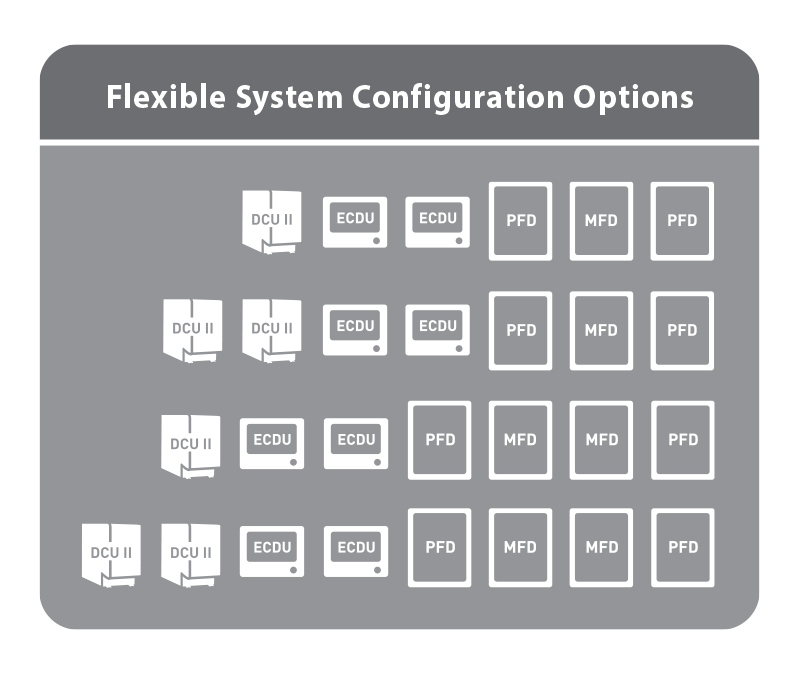
InSight’s open architecture allows for flexible integration into new aircraft platforms, future customization, and upgrades on airframes, minimizing financial impact and complexity of integration.
Databases are downloaded using the Universal Avionics custom-designed Data Download Tool (DDT), a Microsoft® Windows® based PC tool. InSight databases are uploaded into the system via Secure Digital (SD) memory card either via the SD Card slot on the front right side of the Alphanumeric Keyboard (ANK) or the center of the SD Card Server if an ANK is not part of the InSight installation.
The Data Download Tool (DDT) is a Microsoft Windows-based PC tool used to download InSight aeronautical database updates; Terrain, NAV Reference, Obstacles, and Airport Mapping (AMDB) databases supplied by Universal Avionics, and the eCharts database supplied by Jeppesen. The DDT is available to customers and Authorized Dealers/Integrators as a download from the UniNet Online Service Center (a UniNet account is required).
Database updates are downloaded via the DDT and stored on the PC's hard drive, then exported to SD Card for upload into InSight via the Alphanumeric Keyboard (ANK) or SD Card Server if an ANK is not part of the InSight installation.

The Universal Avionics InSight retrofit flight deck upgrade for the Falcon 2000/EX features a fully integrated display system

The Universal Avionics InSight retrofit flight deck upgrade for the Falcon 900B features a fully integrated display system
